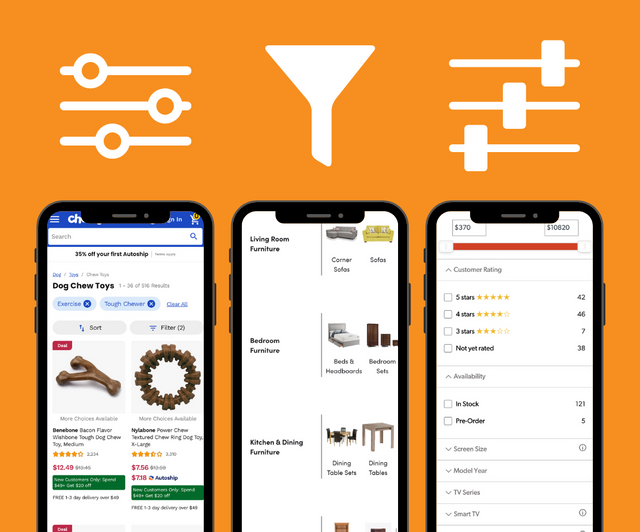Filters and Facets: Your Hidden eCommerce Conversion Superheroes
Finding the perfect product quickly can make all the difference between a casual browser and a satisfied customer. If customers can’t easily find what they’re looking for, they will leave your site pretty quick and head to a competitor. In fact, 80% of shoppers exit a brand’s site because of poor search¹.
That’s where filtered and faceted search comes in…
What Are Filters and Facets?
In a nutshell, filters allow users to narrow down their product search based on specific attributes such as size, colour, brand or price. They eliminate the hassle of sifting through irrelevant items, enabling customers to discover their desired products with ease.
Facets, on the other hand, take filtering to the next level by allowing customers to select multiple attributes simultaneously, narrowing down their search even further. Think of facets as dynamic navigational guides that categorise products based on predefined criteria like categories, tags and ratings.
For example, someone looking to buy a new Apple smartphone might search for storage of “128GB” and “5G” connectivity as well. Instead of simply displaying Apple smartphones, an effective faceted search would only show Apple phones that have 128GB of storage and 5G connectivity.
Some of the most common examples of filters and facets include:
Filters
- Price Range: allows users to set a specific price range to view products within their budget.
- Brand: enables users to filter products by their preferred brands or manufacturers.
- Colour: allows users to select their desired colour options.
- Size: enables users to filter products such as clothing, shoes or electronics by size.
- Rating/Reviews: allows users to filter products based on customer ratings or reviews to find recommended and popular items.
- Availability: enables users to view products that are in stock or available for immediate purchase.
Facets
- Category: categorises products into different groups, such as clothing, electronics and home décor.
- Subcategory: provides further subdivisions within main categories.
- Material: allows users to explore products based on the material they are made of, such as cotton, leather or metal. Users could specify that they’d like one part of the product to be made of a particular material, such as a metal clasp or leather cover.
- Style: facilitates browsing based on different styles like modern, vintage and casual.
- Department: helps users navigate products from different departments or sections within the store.
- Gender: enables users to filter products specifically designed for men, women or unisex options.
Best Practices for Using Filters and Facets For Your eCommerce Store
The success rates of search functionalities are continually improving, highlighting the importance of using innovative search solutions to stay ahead of the game. As search functions improve, customers raise their expectations and it is no longer enough to supply a simple, functional search tool.
According to research conducted by Nielsen Norman Group (NNG), search success has significantly improved. The overall search success rate was 92% in 2017, compared to just 64% in early 2000s².
But there is still a long way to go with improving eCommerce search functions.
31% of all product searching ends in vain when visitors used search tools on eCommerce sites³.
78% of consumers run into items not relevant to what they’re looking for and 69% are shown out of stock items when they conduct a search⁴.
Leading eCommerce sites in the US and Europe are largely ranked poorly for ‘On-Site Search’, including ‘Results Layout & Filtering’ and ‘Search Query Types’⁵.
NNG found many common issues with eCommerce search tools, including:
- Low-visibility search boxes, for example, behind a tiny magnifying glass icon on a large desktop screen or hidden under a hamburger menu on mobile devices.
- Absence of error-tolerant search functionality or support for common keyword synonyms.
- Nonstandard presentation of results – pagination, sorting, filtering.
- Poorly executed filters – irrelevant attributes, bad functionality, empty result sets.
This is why it’s important to think beyond the common search filters and implement advanced filters and facets, such as autocomplete search and product thumbnails, you can provide visitors with relevant, targeted search results and ensure that they can navigate extensive product catalogues easily.
Beyond the basic filters and facets, eCommerce stores have a wealth of opportunities to optimise their search functionalities and provide customers with a successful shopping journey.
By prioritising the optimisation of search functionalities, it becomes possible to deliver an exceptional user experience, build customer confidence and capitalise on the increasing potential for conversions.
Here are some best practices that can take your filters and facets to the next level.
Keep It Simple and Intuitive
43% of consumers would pay more if they could find what they’re looking for in just a few clicks⁶.
Aim to provide a clean and user-friendly interface. Limit the number of filters and facets to the most relevant attributes, ensuring that customers can easily navigate and find what they need without feeling overwhelmed.
Use Visual Representation
Incorporate visual cues, such as icons, images or colour-coding, to make filters and facets more appealing and intuitive for users.
Display Clear Labels
Use clear and concise labels for your filters and facets to avoid confusion. Clearly indicate the available options to guide users effectively.
Prioritise Speed and Performance
Optimise your website’s performance to ensure that filter results load quickly on all devices. Customers expect seamless navigation and a slow-loading interface can lead to frustration and cart abandonment.
Enable Multiple Selections
Embrace faceted search to allow users to combine different attributes simultaneously. Allowing multiple selections improves the browsing experience and increases the chances of customers finding the perfect product.
Add Autocomplete Search
According to Spyfu, adding autocomplete to a search box can boost sales by 24%⁷. Autocomplete increases the average search length by 1.6 words, and longer, more specific searches lead to higher engagement and conversion rates.
Implement Dynamic Faceting
Consistent and accurate product data across categories is crucial for filters to work properly. Implement dynamic faceting to only display available options based on users’ selections.
Ensure that there are no empty results and there are always products that match the selected criteria – no one likes a blank page! Similarly, if a certain facet is irrelevant to the user’s search query, it can be hidden to avoid cluttering search results. This real-time update saves customers time and effort, leading to a more engaging and interactive shopping experience.
Innovative Ways to Apply Filters and Facets
While standard filters and facets are effective, thinking outside the box will set your eCommerce store apart and keep customers coming back for more.
Show Product Count
Display the number of products available for each filter option. This transparency helps customers gauge the relevance and popularity of each choice. Use backend inventory data to automatically update and display product counts next to each filter option.
Personalised Recommendations
Utilise customer data, browsing history and purchasing behaviours to offer personalised filters and facets that cater to individual preferences. Integrate algorithms that process customer data, browsing history, and purchase behaviours. Recommendation engines, such as those offered by AWS and Google Cloud, can be helpful here.
User-Generated Facets
Provide an option in the filter/facet section for users to create and save custom filter combinations. For instance, Amazon’s wish list or saved searches can be considered as a precedent.
Dynamic Pricing Filters
Implement price range sliders that adjust based on the customer’s budget, helping them find products that fit their financial constraints. Link the dynamic sliders with product pricing data to ensure real-time adjustments based on available products. A great example of this is showcased by AirBnb when searching for accommodation.

Image source: www.airbnb.co.uk
Easy Reset and Undo Options
Provide simple options to reset filters or undo specific selections by implementing clear “reset” and “undo” buttons within the UI. This empowers users to experiment freely without the fear of getting stuck in narrow search criteria.
Tailor Filters and Facets to Your Store and Customers
Every eCommerce store and customer base is unique. Conduct regular user feedback sessions or A/B tests to determine which filters and facets resonate most with your audience.
Product-Specific Filters
Classify each product with specific metadata when it’s uploaded to the database. For example a clothing store, when adding a new shirt, can tag it with “material”, “pattern”, and “neckline” attributes to later create filters.
Localised Facets
If your store serves customers globally, consider implementing facets based on regional preferences, currencies or sizing standards. Adding filters for delivery options is essential for customers who need rapid delivery.
Examples of Fantastic Filters and Facets
On Chewy’s website, applied filters are clearly visible at the top of the page and the brand has really considered the type of toy that pet owners might be looking for, by specifying whether they are squeaky, for training, teething or other purposes. They’ve also included unique filters to search for toys to suit different breed sizes and the age of the pet. Visitors can then carry out a faceted search by selecting multiple features to find the ideal toy for their pet.

Image source: www.chewy.com
Crutchfield supply additional information with their filters, enabling customers to make a more informed decision before they search via a particular feature.

Image source: www.crutchfield.com
Sephora hands the reins over to the visitor to allow them to type in their own search terms underneath the filter options. This makes customers feel more in control of their purchasing decisions.

Image source: www.sephora.co.uk
Wayfair’s faceted search is a great example of intuitive search that includes icons to engage and guide visitors.

Image source: www.wayfair.co.uk

Image source: www.wayfair.co.uk
How Effective Filters and Facets Boost Conversion Rates
Online visitors who use a site’s search feature are 2-3 times more likely to convert⁸.
Filters and facets play a crucial role in creating a seamless, user-friendly and personalised shopping experience, leading to increased customer satisfaction, higher conversion rates and improved business performance for eCommerce sites.
Here’s how they work their magic on your conversion rates.
Enhanced User Experience
Filters and facets lay the foundation for a smooth user experience by simplifying navigation through extensive product catalogues. Customers can find precisely what they seek, eliminating frustrating and time-consuming searches.
Reduced Overwhelm
With an abundance of choices, customers may feel overwhelmed, leading to decision paralysis. Filters and facets allow users to narrow down options based on their preferences, preventing choice overload.
Increased Relevance – Targeted Results
Filters and facets empower users to fine-tune their searches, presenting only the most relevant products that align with their specific needs. This personalised approach reduces the time spent on irrelevant items and fosters a sense of satisfaction.
Greater Customer Confidence
Providing customers with the ability to refine their searches instils confidence, assuring them that they are exploring options tailored to them and their requirements, leading to a more rapid decision to purchase.
Reduced Bounce Rate
An intuitive filtering and faceting system keeps users engaged as they explore different product features, driving them deeper into the shopping experience. This extended engagement leads to a decreased bounce rate.
SEO Benefits – Visibility
SEO-friendly URLs for filtered pages can improve the visibility of specific product categories in search engines, attracting more targeted organic traffic and presenting a greater opportunity for conversions.
Takeaway: Filters and facets are the unsung conversion superheroes of the eCommerce world, offering a simple and personalised search experience for visitors. By implementing innovative search strategies, optimising the presentation of results, and tailoring filters to unique buyer personas, you can elevate their search functionalities and drive higher conversion rates.
Ready to supercharge your eCommerce website with enhanced filters and facets? Contact our expert team at Media Lounge today and we’ll help you optimise your search functionalities to boost customer satisfaction.